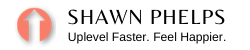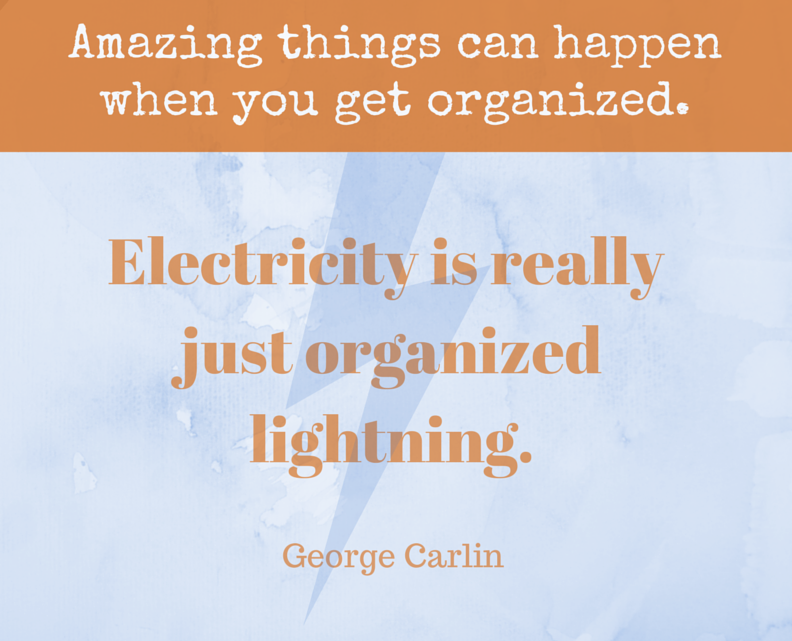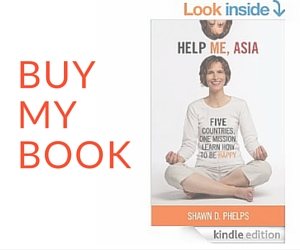If you’re an ideas person, like me, you probably struggle to keep track of all your ideas and content.
I’ve got a pile of half-full journals lying around, and lots of orange sticky notes on my desk, some of which capture random moments of inspiration (e.g. a new, easier way to help entrepreneurs find their life purpose) and others just remind me to relax, breathe and “Take pleasure in the process of working toward results.”
(Must be the old business journalist in me. Even after 13 years of daily meditation, I still want results “now”, ha.)
Here’s a pic: (Yep, that’s a gumball machine on my desk! My partner, Joel, keeps eating them when I’m not looking. I’m onto you, Joel!)
You probably also have a ton of your ideas—possible blog posts, projects, products, strategies, etc.—saved on your computer and in the cloud (Dropbox, Google Drive, Evernote etc.).
I use all of these apps in some form or other too. But, because I’m a prolific writer and creator (and don’t have a particularly organized mind), I found that I kept losing track of stuff—like I’d forget that I created an awesome course outline at the coffee shop in my journal.
I knew I created it, but where did I put it?
Was it in one of my many journals, or in Google Docs or Evernote on my iPad Mini, or in MSWord on my Mac at home? Wherever it was, did I remember to upload it to Dropbox?
Probably not. I don’t even know what day it is without looking at my calendar.
My New Solution for Keeping Track of Too Much Content
I use Scrivener.
But wait, isn’t that an app for writing books?
Yes. And that’s why I first got it. It’s huge among book authors because it makes it ridiculously easy to organize and switch around chapters, quickly access your research, and even compiles the whole thing into book form when you’re done. There’s even a “bulletin board view”.
I figured I’d use it to help me organize the madly growing pile of content for my second book (no idea of the title yet, but it’s all about tools that help you build your business around your purpose and make better decisions faster, like my soon to be renamed Life Story Framework and my Life Purpose Roadmap).
But here’s what happened.
While I was working away on my book, I noticed how much I loved being able to find whatever content I needed in the amazing left side-index. What if I added new files, I thought, for all the other things I work on every day for my business? What if I use this as a master content journal where I copy all my daily content and ideas at the end of each day, so I can easily reference it again? I’ll be able to access it all quickly and look brilliant. Brilllliant I tell you! Yesss!
Okay, maybe not quite brilliant, but at least shit isn’t falling through the cracks anymore, and that’s good. Right?
How I Use It
I was just offered an online teaching gig in Wedge15’s Branding School, where I’ll be sharing my 8-Step Formula to “Build Your Best Brand Story”. I’ve also been thinking of eventually putting this course online or in an autoresponder series as my free opt-in for my newsletter.
This formula could be an expensive course on it’s own (it delivers mad value!), but brand storytelling is what I USED to do for a living, ya dig? It’s old hat for me. What excites me now is helping entrepreneurs deeply understand themselves so they can build their business around their PURPOSE. Of course, you can’t build your best brand story without knowing your purpose and your superpowers, so that will be a follow-up paid option for those who haven’t uncovered those yet.
While I’m working on creating the course materials in Scrivener for the teaching gig, I can glance at all my recent blog post titles, to see if there are any useful tools or information I want to weave in. I can also see all the chapters of my upcoming book, where I’ve done a bit on how your purpose IS your brand story. I can use that too. When I’m done, it will be easy to find it all again to begin making my opt-in course.
Main Benefit
It helps me be more productive with less effort. So, if you have a similar problem organizing all your content, check it out.
They’ve got a 30-day free trial (those are the days you actually use it, so you can try it for a few months if you don’t use it every day. Just remember to close it every day.). They have great tutorials—watch the first few and you’ll be off to the races. Later, if you want to do something more complex, like compile a book, watch more tutorials at that time. (Psst: Google “Scrivener Coupon” to find links to get 20% off).
But, one thing, don’t come to me for technical advice—I’m still figuring it all out myself! Better yet, come back and share tips on what you’ve learned.
Here’s the link to Scrivener’s site. Happy organizing!
BTW: This is not an affiliate link, and I don’t know anyone there.
I just love making it easier for you to go out and live your purpose. Because I believe that’s how we’re going to change the world into something that doesn’t resemble a South Park episode.

- It taps you into your purpose + life's calling.
- This gives you focus + motivation + momentum.
- It comes with a video tutorial + mini-course.
- + 6 days of life-changing secrets on harnessing the power of your subconscious mind to do bigger things faster + happier.